by Chip Coker KD4C

We’ve all seen how easy it is to set up and operate out in the field using the low cost quick deploy portable antenna and using battery power and portable radios. But that only gets you SSB and CW. What if the bands aren’t great and you want to work FT-8? You’ll need a PC, but more importantly, you’ll need a PC with accurate time!
FT-8 works on synchronized transmission cycles – some stations transmit in the first 13 seconds (of the minute) and another set replies from seconds 15-28. Then the cycle repeats. One of the benefits of the mode is the knowledge of when stations will be transmitting. All this requires an accurate clock (and given that the WSJT-X software runs on the computer), that means that the computer clock must be accurate. Just how accurate, you ask? According to the mode specs, you need to be within =/- 500 milliseconds of standard time (1/2 second). Sometimes that can be tough to achieve with a computer that hasn’t been connected to the internet recently. GPS to the rescue!
There are several inexpensive GPS devices that have USB ports. With the proper software, these devices can be used not only to accurately detect your position, but to set your computer’s clock (much more accurately than is needed for FT-8). The picture above shows such a device that I’ve used to set a laptop clock within just a few seconds. There are several sync programs available but the one that I used is BktTimeSync (shown below). It’s free and available here: https://www.maniaradio.it/en/bkttimesync.html
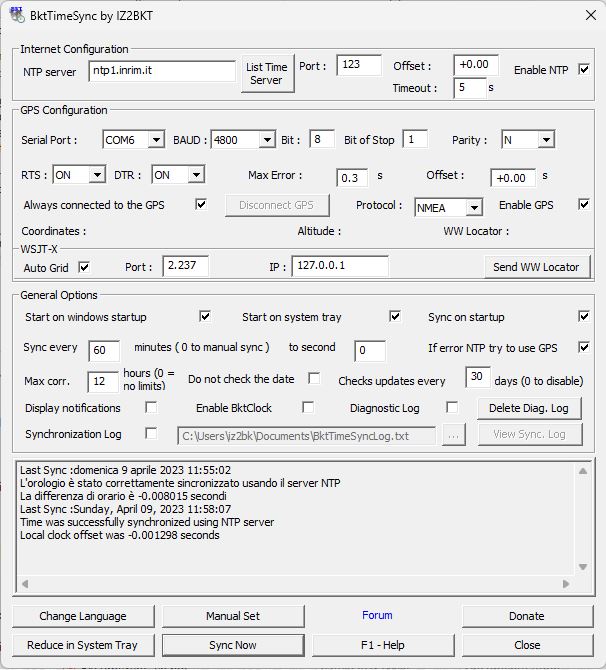
Just install the software and connect the GPS “dongle”. The driver for the GPS should install automatically, after which the GPS device will show up as a “COMx” port (you can open Device Manager if you don’t know which port number). Once you select the correct COM port in the software and select “connect”, the clock should update in less than a minute (check the status messages in the software). Now you’re ready for portable FT-8!
